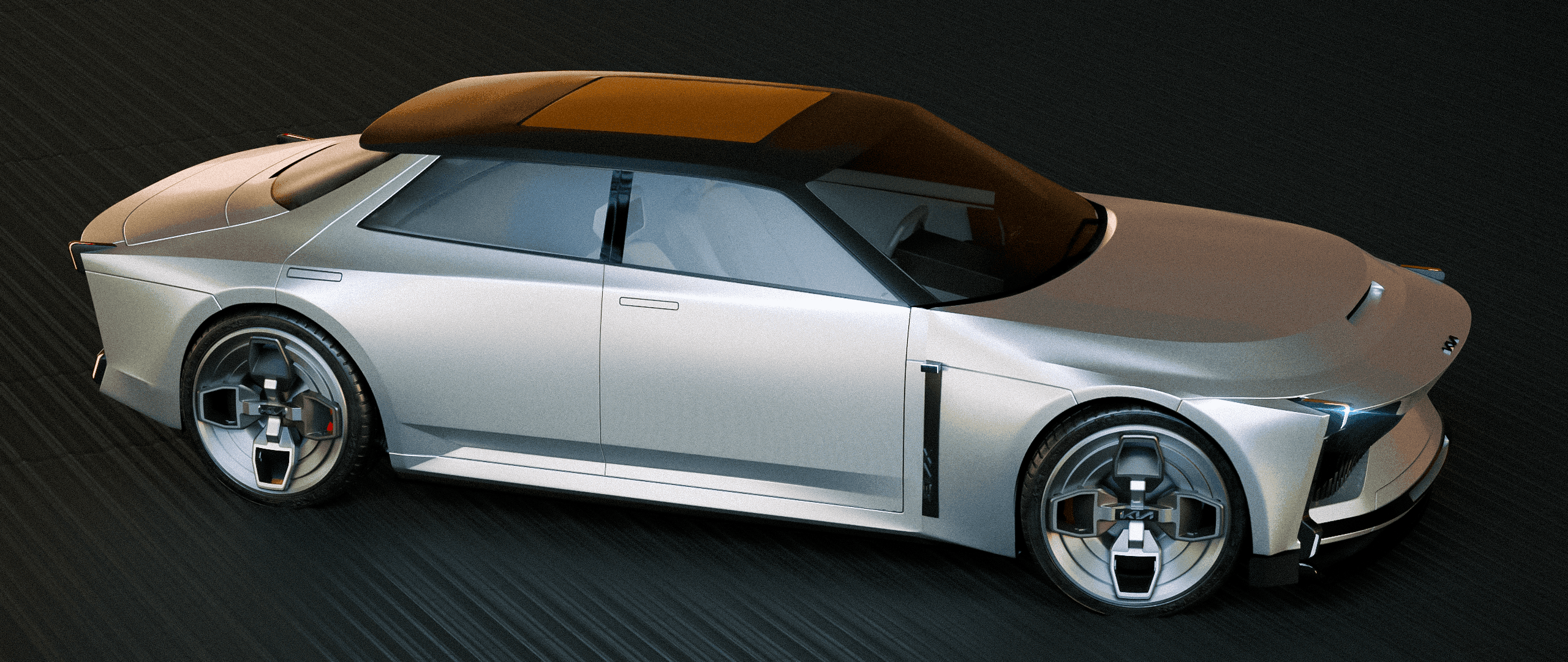
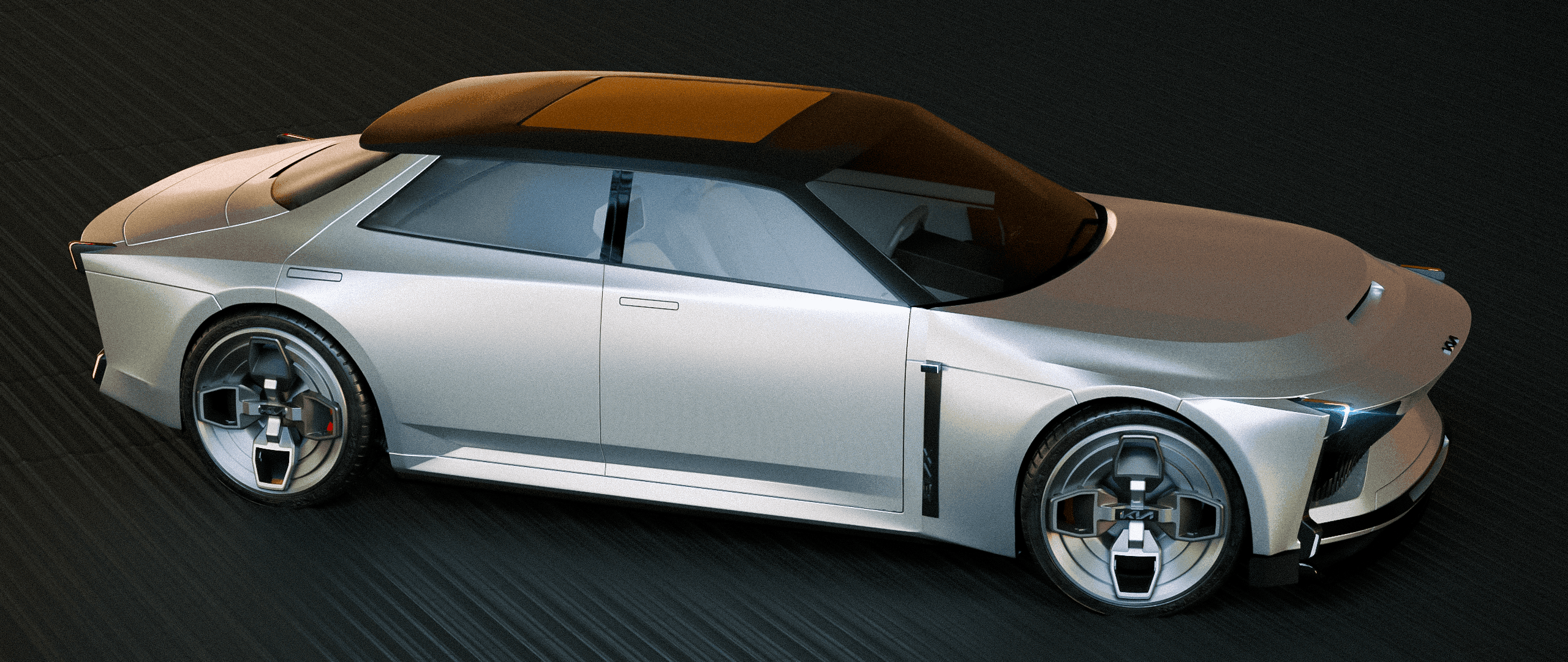
Local/
8:35:37 AM
08:35:37


Manage multi-scene projects within one Blender file
Manage multi-scene projects within one Blender file
The typical method for managing complex rendering and animation projects involves dividing the work into multiple files (one for each character, one for the rig, one for the environment, etc.). However, this approach isn't always suitable for solo projects where a single person can handle everything within one file. In this guide, I present a workflow that relies solely on Scenes within a single file, making it ideal for mid-size client projects.
Pair manager
Pair manager



N-Panel
>
Pair Manager
Use this tool to do…
New



N-Panel
>
Pair Manager
Use this tool to do…
New



Use this tool to do…
New



N-Panel
>
Pair Manager
Use this tool to do…
New
GUIDE/FINAL MESH SETUP
GUIDE/FINAL MESH SETUP
Alt+D FTW
Object Mode
>
Pie Menu
>
Auto Setup
Use this tool to do…
Alt+D FTW
Use this tool to do…
Alt+D FTW
Object Mode
>
Pie Menu
>
Auto Setup
Use this tool to do…
Alt+D FTW
Object Mode
>
Pie Menu
>
Auto Setup
Use this tool to do…

Object Mode
>
Pie Menu
>
Manual Setup
Use this tool to do…
New

Use this tool to do…
New

Object Mode
>
Pie Menu
>
Manual Setup
Use this tool to do…
New

Object Mode
>
Pie Menu
>
Manual Setup
Use this tool to do…
New
GUIDE/FINAL MESH EDITING
Object/Edit Mode
>
Pie Menu
>
Pair Edit Mode
Use this tool to do…
Use this tool to do…
Use this tool to do…
Object/Edit Mode
>
Pie Menu
>
Pair Edit Mode
Use this tool to do…
Object/Edit Mode
>
Pie Menu
>
Isolate Mesh
Use this tool to do…
Updated
Use this tool to do…
Updated
Use this tool to do…
Updated
Object/Edit Mode
>
Pie Menu
>
Isolate Mesh
Use this tool to do…
Updated
PANEL GAP TOOLS
SHOULD BE USED ON THE FINAL MESH
Edit Mode
>
Pie Menu
>
Detailing
Use this tool to do…
New
Use this tool to do…
New
Use this tool to do…
New
Edit Mode
>
Pie Menu
>
Detailing
Use this tool to do…
New
Use scenes
Edit Mode
>
Pie Menu
>
Detailing
Use this tool to do…
Use scenes
Use this tool to do…
Use scenes
Use this tool to do…
Use scenes
Edit Mode
>
Pie Menu
>
Detailing
Use this tool to do…
REFINEMENT TOOLS
Edit Mode
>
Pie Menu
>
Detailing
Use this tool to do…
New
Use this tool to do…
New
Use this tool to do…
New
Edit Mode
>
Pie Menu
>
Detailing
Use this tool to do…
New

Edit Mode
>
Pie Menu
>
Detailing
Use this tool to do…
Updated

Use this tool to do…
Updated

Use this tool to do…
Updated

Edit Mode
>
Pie Menu
>
Detailing
Use this tool to do…
Updated
Edit Mode
>
Pie Menu
>
Detailing
Use this tool to do…
Use this tool to do…
Use this tool to do…
Edit Mode
>
Pie Menu
>
Detailing
Use this tool to do…
Edit Mode
>
Pie Menu
>
Detailing
Use this tool to do…
Use this tool to do…
Use this tool to do…
Edit Mode
>
Pie Menu
>
Detailing
Use this tool to do…
Edit Mode
>
Pie Menu
>
Detailing
Use this tool to do…
New
Use this tool to do…
New
Use this tool to do…
New
Edit Mode
>
Pie Menu
>
Detailing
Use this tool to do…
New
Edit Mode
>
Pie Menu
>
Detailing
Use this tool to do…
Updated
Use this tool to do…
Updated
Use this tool to do…
Updated
Edit Mode
>
Pie Menu
>
Detailing
Use this tool to do…
Updated
Select overlapping geometry
PASSIVE METHOD
Edit Mode
>
Pie Menu
>
Proximity Selection
Use this tool to do…
Edit Mode
>
Pie Menu
>
Proximity Selection
Use this tool to do…
Use this tool to do…
Edit Mode
>
Pie Menu
>
Proximity Selection
Use this tool to do…
Edit Mode
>
Pie Menu
>
Proximity Selection
Use this tool to do…
Edit Mode
>
Pie Menu
>
Proximity Selection
Use this tool to do…
Use this tool to do…
Edit Mode
>
Pie Menu
>
Proximity Selection
Use this tool to do…
Select overlapping geometry
ACTIVE METHOD
Edit Mode
>
Pie Menu
>
More Tools
Use this tool to do…
New
Edit Mode
>
Pie Menu
>
More Tools
Use this tool to do…
New
Use this tool to do…
New
Edit Mode
>
Pie Menu
>
More Tools
Use this tool to do…
New
Edit Mode
>
Pie Menu
>
More tools
Use this tool to do…
Updated
Edit Mode
>
Pie Menu
>
More tools
Use this tool to do…
Updated
Use this tool to do…
Updated
Edit Mode
>
Pie Menu
>
More tools
Use this tool to do…
Updated
Edit Mode
>
Pie Menu
>
More tools
Use this tool to do…
Edit Mode
>
Pie Menu
>
More tools
Use this tool to do…
Use this tool to do…
Edit Mode
>
Pie Menu
>
More tools
Use this tool to do…
Display
Display
Edit Mode
>
3D Viewport
Use this tool to do…
Updated
Edit Mode
>
3D Viewport
Use this tool to do…
Updated
Use this tool to do…
Updated
Edit Mode
>
3D Viewport
Use this tool to do…
Updated
Object/Edit Mode
>
Pie Menu (bottom)
Use this tool to do…
New
Object/Edit Mode
>
Pie Menu (bottom)
Use this tool to do…
New
Use this tool to do…
New
Object/Edit Mode
>
Pie Menu (bottom)
Use this tool to do…
New
Object + Edit Mode
>
Pie Menu (bottom)
Use this tool to do…
Object + Edit Mode
>
Pie Menu (bottom)
Use this tool to do…
Use this tool to do…
Object + Edit Mode
>
Pie Menu (bottom)
Use this tool to do…
OTHER
OTHER
Object Mode
>
Pie Menu
>
Snapping Modes
Use this tool to do…
Object Mode
>
Pie Menu
>
Snapping Modes
Use this tool to do…
Use this tool to do…
Object Mode
>
Pie Menu
>
Snapping Modes
Use this tool to do…
Object Mode
>
Pie Menu
>
Snapping Modes
Use this tool to do…
Object Mode
>
Pie Menu
>
Snapping Modes
Use this tool to do…
Use this tool to do…
Object Mode
>
Pie Menu
>
Snapping Modes
Use this tool to do…
